✋ Notification Throttling
Throttiling allows you to prevent software bugs or UX flaws from flooding your end-users with too many notifications.
How does it work?
You can pick how many of the same notification you want to allow to be sent to a user within a given time window.
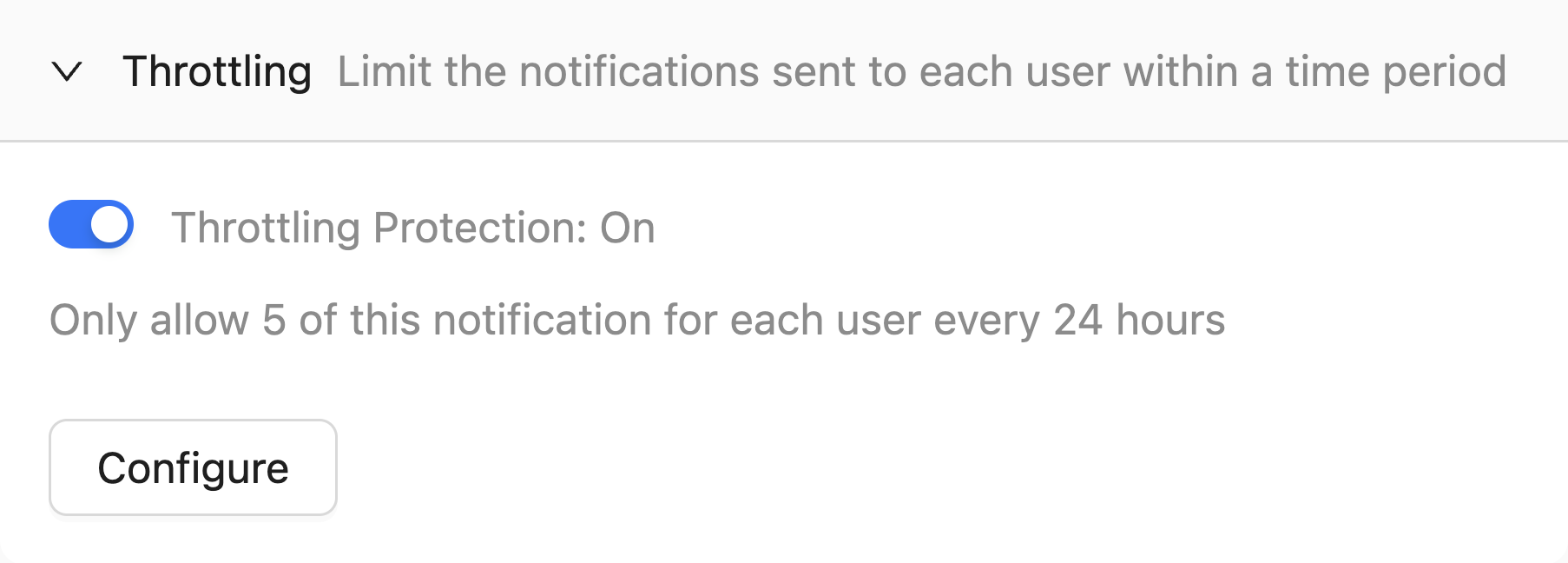
For example, if you configure throttling to allow 5 delivery_tracking notifications within one hour, it means that:
- You can still send 10
delivery_trackingnotifications to 10 different users within one hour - The same user can only receive 5 within one hour
- The 6th
delivery_trackingnotification to the same user within one hour will be ignored - Ignored requests are properly logged in our logs and insights features
How to use the throttling feature?
Throttling can be configured on a per-notification basis in the notification configuration page.
It is disabled by default.