🌐 Web Push
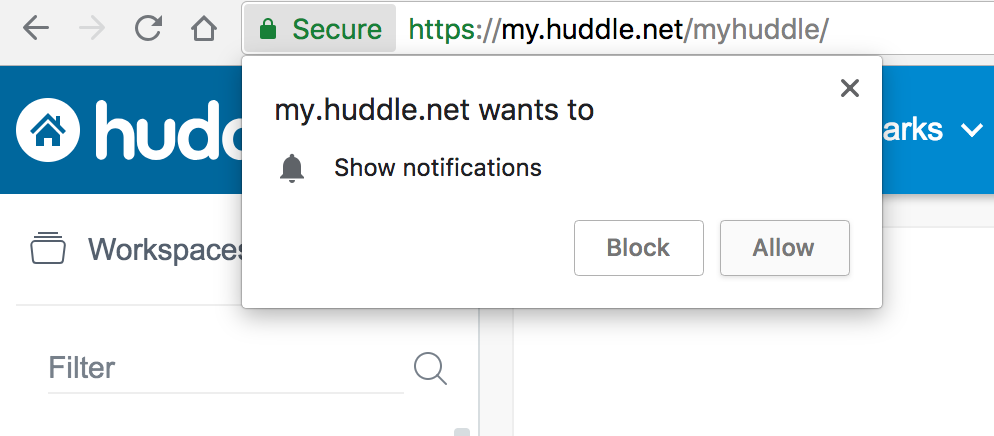
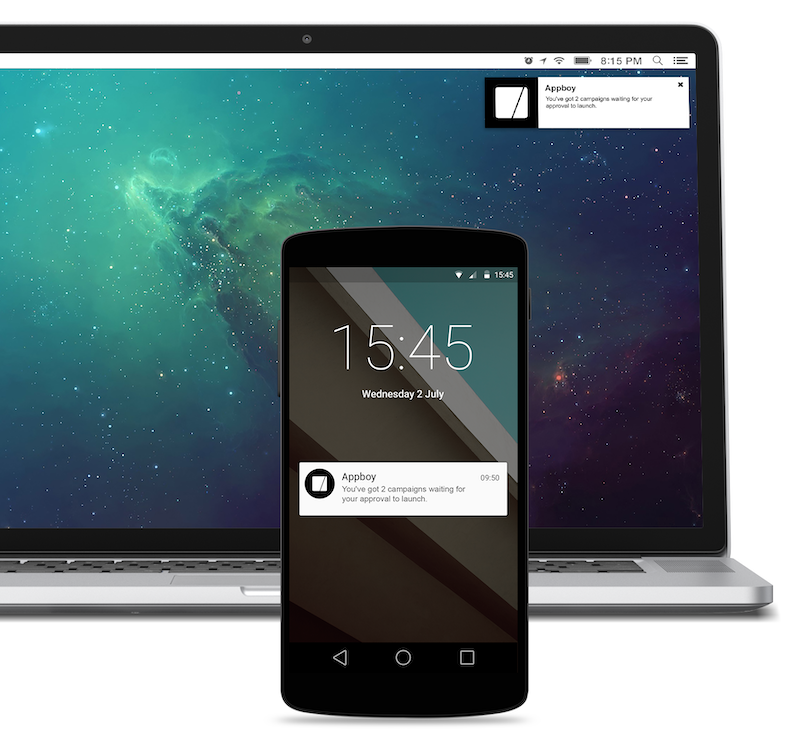
Web push notifications look almost identical to native notification on the device. However, they require the user to opt-in from their browser when they are on your website/front-end.
Not to be confused with Mobile Push notifications that are truly native (delivered from installed apps), or In-App Notifications that are displayed inside your UI, e.g. inside a bell icon or webpage.
Supported Browsers
- Chrome v20 (2012)
- Safari 7 (2013)
- Edge v14 (2016)
- Firefox 22 (2013)
- Opera 23 (2014)
- Chrome Android v42 (2015)
- Firefox Android v22 (2013)
- Opera Android v29 (2015)
- Safari iOS v16.4 (2023)
- Samsung Internet v4 (2016)
- WebView Android: Not Supported.
Requirements
- Our front-end SDK which takes care of the opt-in process, subscribing user's devices, ...
Check our Send a Push Notification guide.
Important Features
- Visual editor
- Supports all devices
- Supports image and icon
- Supports redirecting the user to a URL when they click on the notification
Tracked Events
- Delivery
- Opens and Clicks (Coming soon)